Zen Habits: Now Do This, and The Single-Tasking Philosophy
There’s a new online to-do app that’s come out called Now Do This: — I know, there are already a million of them, but I love this one for its simplicity and philosophy that’s so similar to mine.
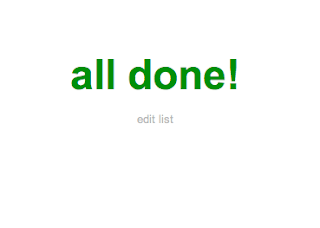 It’s an incredibly simple program: The site has a white page with a single task written on it (you can change it to your own tasks). Below the task is a button that says “Done”. Finish the task, click the Done button, and the next task on your list appears. When you’re done with your list, a refreshing “all done!” message appears.
It’s an incredibly simple program: The site has a white page with a single task written on it (you can change it to your own tasks). Below the task is a button that says “Done”. Finish the task, click the Done button, and the next task on your list appears. When you’re done with your list, a refreshing “all done!” message appears.I thought I’d take just a minute to look at the single-tasking philosophy behind Now Do This: that is also, coincidentally, behind Zen Habits, because I think it’s a useful discussion around the idea of simple productivity
The guy behind Now Do This came up with idea while eating breakfast, and his story reminds me of myself when I had a similar single-tasking revelation a few years ago. From the Now Do This blog:
This morning, I was eating breakfast at Egg and planning out my day. I made a list of what I had to do. Neither to-do lists nor calendars work for me, so usually my day is a disorganized mess, and I don’t get important stuff done.
The idea instantly popped in my head: one task at a time. I don’t know why I didn’t think of it sooner, because this problem has been bugging me for months, if not years!
Some of the things I love about this deceptively simple tool:
1. One task at a time. I’ve talked about this concept many times before, especially in my Zen To Done ebook. Multi-tasking leads to a lot of switching and distractions and stress. Keep things simple, focused and effective by single-tasking. Focus on one task until it’s done, then move to the next.
2. Just a few tasks. While you could theoretically load the program with a huge list of tasks, it lends itself best to just a few tasks. It’s not a complete task-management and project-management system. I actually keep my longer list of tasks in another program, but each day I pick just three tasks to do that day, and right now I’m entering those three tasks in Now Do This. Just pick a few important tasks, and focus on those.
3. Uncluttered, with no distractions. I love Now Do This for its white space and simplicity. There aren’t a lot of bells and whistles to play with. There’s a link to edit the list, a done button, and that’s it. You can’t fool around with the program as a distraction from the task you’re supposed to be doing. Less distractions equals more focus and productivity.
4. Do the list until you’re done. The whole goal of Now Do This is to get to the end of the list, when you get the very satisfying “all done!” message. That’s the reward — the satisfaction of knowing you’ve finished. And if you keep the list short, it’s very possible. That’s a nice goal that you can actually achieve each day.
5. Don’t carry around the paper all the time. At the end of his introductory post on Now Do This, the creator of the program (I don’t know his name) talked about a guy he’d heard about who carried his tasks on a little piece of paper in his left hand, and didn’t put it away until the list was finished. As the Now Do This creator said, it’s a great way to get things done, “because nobody wants to hold a piece of paper all day.” Amen to that.
Of course, you don’t need to have a website to accomplish this single-tasking simple productivity. You could carry around a little sheet of paper, or an index card, or a Moleskine notebook (always my favorite). The tool you use isn’t as important as how you use it.
However, the lesson to take away from this is simple:
Keep a very short to-do list, do one thing at a time, until the list is finished. That’s all the productivity advice you need!
Subscribe to:
Post Comments (Atom)
The OFFICIAL Dilbert Widget
Blog Archive
-
▼
2008
(435)
-
▼
July
(20)
- CNN: 'Last Lecture' professor dies at 47
- Zen Habits: Now Do This, and The Single-Tasking Ph...
- Washingtonpost.com: Cosmic Markdown: EPA Says Life...
- Pakistan Daily Times: Scarecrow Amy alarms the birds
- Live Science: Human Speech Traced to Talking Fish
- NPR: Geriatric Care for Animals
- AP: Judge says Girl's name, Talula Does The Hula, ...
- Pakistan Daily Times: Poodle Driven Car
- Enlightened Living: Empathy Deficit Disorder? Seri...
- Chigago Tribune: Not all cute and cuddly in land o...
- Telegraph.co.uk: Don't set dogs on criminals with ...
- MyFox Twin Cities: Minnesota Web Developer Puts Fa...
- A Rare Breed of Love - Official Site of the Book
- Bloomberg.com:Porno, Beer, Bible Share MIT Economi...
- The Onion: 'No Values Voters' Looking To Support M...
- Milwaukee Journal Sentinel: Wis. Humane Society to...
- Goodnight Sweetheart: Try this at home!
- Educator Humor: Aphorisms for the 21st Century, by...
- NYT: An Ideal Husband
- Educator Humor: Ruminations
-
▼
July
(20)
- dogs
- rescue
- pets
- NYT
- humor
- snicker
- books
- poodles
- reading
- NPR
- animals
- UTube
- horse racing
- poetry
- puppy mills
- video
- Mutts
- cruelty
- mcsweeneys
- Garrison Keillor
- abuse
- discovery channel
- horses
- philosophy
- vick
- candidates
- cars
- cats
- depression
- discovery news
- eight belles
- minnesota vikings
- photos
- television
- wikihow
- writer's almanac
- National Geographic
- Robert Frost
- The Old Scout
- Unitarians
- baby
- best friends
- coffee
- cute
- domestic abuse
- english
- grammar
- jesse bering
- kenechi udeze
- memory
- morality
- obesity
- pit bulls
- politics
- quirky little things
- rent
- sydney morning herald
- the onion
- women
- AFV
- Conditions and Diseases
- Dog
- John Grat
- Michael Smerconish
- Minnesota
- PETA
- Pain Management
- Poodle
- Rescues and Shelters
- Toy Poodle
- Valentine's Day
- Virtual reality
- accident
- aging
- anger
- animal rights activists
- animal testing
- animal welfare groups
- ayn rand
- ball state university
- barbaro
- bats
- best friend
- bird
- birds
- blogger
- blogs
- bulwer lytton
- campaign
- camping
- cancer
- canine horizons
- cartoon
- cat people
- cell phones
- child
- clock
- clowns
- communication
- companionship
- deer
- digital
- dip
- dog fighting
- dog people
- duluth news tribune
- editing
- edmonton sun
- election
- elephants
- employees
- employers
- euthanasia
- exploitation
- extinct
- fiction contest
- football
- friends
- gadgets
- games
- gastric bypass
- global warming
- grooming
- huh?
- humane nation
- ikramuddin
- insurance
- intelligence
- iris dement
- jay leeming
- jim nayder
- lancaster online
- laura erickson
- library
- literature
- loneliness
- lost
- michael vick
- miss bea
- morning
- nbc news
- npr music
- old age
- pandas
- people
- petfinder
- philadelphia enquirer
- photo contests
- photography
- photoshop
- picket fence poodle rescue
- pogue's posts
- polar bear
- ponydoodles
- protection
- puppies
- radio
- relationships
- romance
- romantic
- rosalie
- safety
- save
- seattle post-intelligencer
- seinfeld
- slate.com
- sleep
- soldier
- soul
- speaking
- spelling
- sport
- squirrels
- steampunk
- stephen king
- surgery
- technology
- think
- transplants
- trauma
- veterinarians
- virtual pets
- voting
- warnings
- wayne pacelle
- weight loss
- wind turbines
- work
0 comments:
Post a Comment